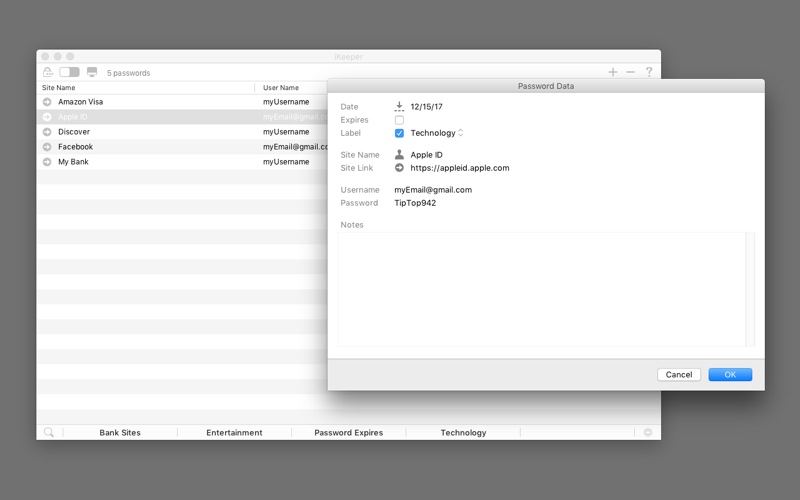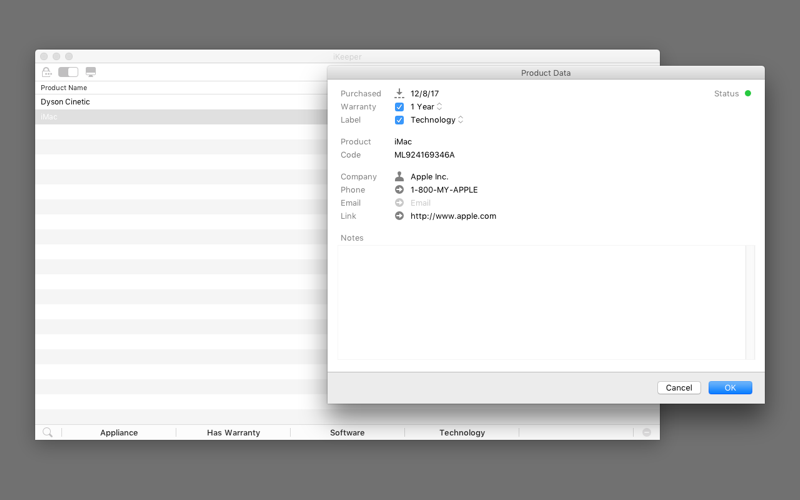With iKeeper you can keep track of your user names, passwords, site links, product purchase dates, warranties, serial numbers, support contact info and more!
iKeeper uses iCloud to keep your data in sync across all of your macOS, iOS, and iPadOS devices. Add a new record on your Mac and watch as it magically appears on your iPhone and other devices. Delete it from your iPhone and watch as it vanishes from your Mac and other devices. Getting a new Mac, iPhone, or iPad? Just log in with your Apple ID, grab a copy of iKeeper, and there’s your data ready to go!
iKeeper makes it easy to add new password and product records on any of your devices and lets you create and manage labels to organize your data. Labels are also synced across all of your devices via iCloud. Not sure where to begin? iKeeper can create some default labels to get you started. Adding a new record and don’t have the right label for it? No need to cancel out of what you are doing, just select “Add Label” at the bottom of the label choices to enter and assign a new one. Of course, with how easy it is to add records, it can become increasingly difficult to quickly get to the ones that you want to see without a lot of scrolling (especially at smaller screen sizes like an iPhone or iPad). iKeeper offers a fast and effective solution to this problem. Simply make a selection from the label popup menu in the toolbar above the list and it will be filtered to show only the password or product records that you assigned to that label.
Are you looking for something in particular? Swipe down in your password or product list to reveal the search field to tap on in iOS & iPadOS. Then simply enter what you’re looking for and iKeeper will quickly display the password or product results as you type. If your list is unfiltered, iKeeper will search through all records. If your list is filtered by a label, iKeeper will search only the records assigned to that label.
With iKeeper you can always see which passwords and product warranties are active (green) or expired (red) with colored status dots appearing in your overview list based on the date and optional duration you can set in your records. You can also change the expiration caution per-device to be warned (yellow) up to 30 days before any expirations occur.
I take your privacy very seriously, which is why iKeeper never shares any personal data. This philosophy of protecting your data extends to the user interface of iKeeper itself. When you are at home you might feel safe and enjoy the convenience of being able to open up iKeeper and quickly see a full list of all your user names, passwords, PINs, and serial codes of products you have purchased, but when you are out in public, you might want to prevent someone looking over your shoulder from seeing such data. So iKeeper provides a per-device option to hide sensitive data in the password and product lists.
iKeeper also enables you to access a lot of time-saving features without even leaving the overview list. Simply select the info icon at the start of any line to popup a menu of choices. For passwords, you can copy the password, go to the website, or even do both simultaneously. For products, you can copy the serial code, call support (if you have an iPhone), email support, or visit the support website. And if you’ve hidden all sensitive data in your list, you can also see that info in the menu for the record you have selected.
Finally, you can see iKeeper in a whole new light with dark mode. Simply select your preference in the system settings on iOS or iPadOS.